IT Services For South Florida Businesses:
Feeling Like You've Outgrown Your Current IT Service Provider?
No other IT consulting firm in South Florida can touch our fast response time, range of experience, quality customer service, or our ability to deliver technology solutions that work exactly the way you want them to.
Our Services
4 Big Reasons to Choose
CompFlorida to Support
Your Computer Network
1
2
3
4

About CompFlorida
Started in 2004, CompFlorida is a complete technology solution provider. We are 100% committed to making sure business owners have the most reliable and professional IT service in South Florida. Our team of talented IT professionals can solve your IT nightmares once and for all.
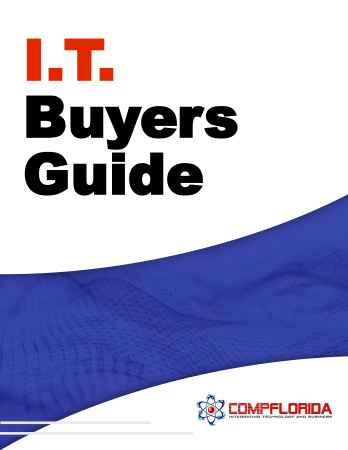
FREE REPORT
The Florida Business Owner's Guide To IT Support Services And Fees


